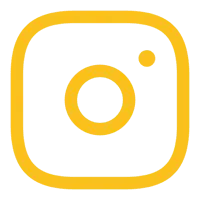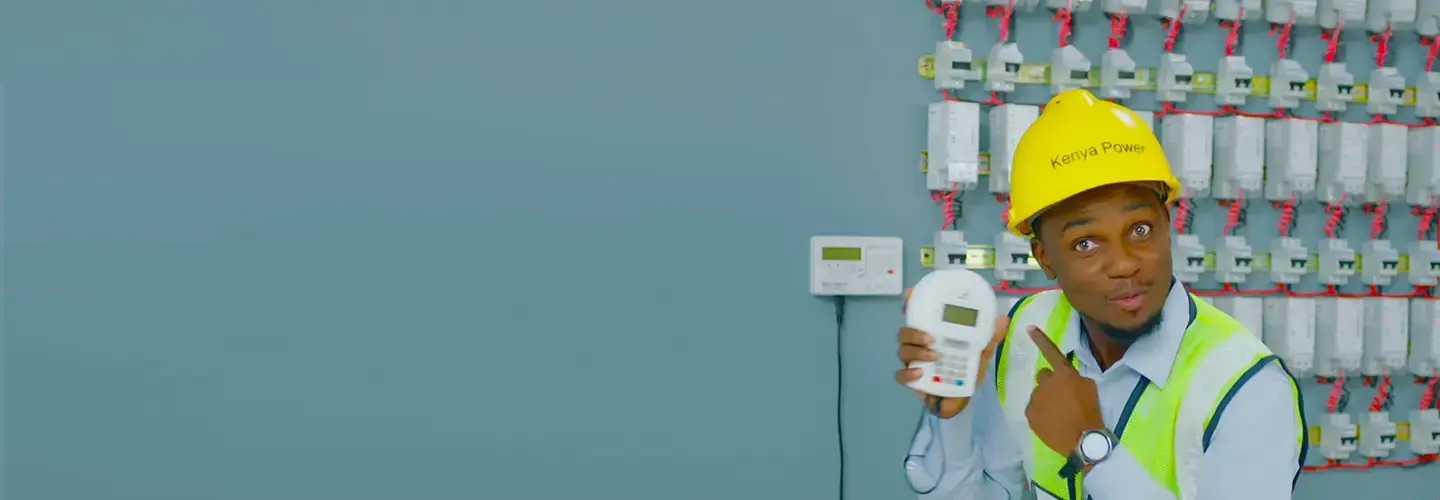
Prepaid Meters
Access the Safaricom menu on your phone screen.
Go to Mpesa, and select Lipa na Mpesa.
Use the pay bill option and enter the business number 888880.
Enter the meter number and follow the Mpesa prompts after that.
A token purchase message pops up from Safaricom with the token number.
Connect the CIU to a wall socket.
Key in the 20 digit numbers (token number).
Press the enter key.
When loading the token in a house where there is no power, get new Batteries (the best type is the alkaline batteries like Duracell and Energizer, but you can also use Eveready Heavy Duty). Connect the CIU (Customer Interface Unit) to a wall socket and load the token. If the batteries are low, the meter will not connect. The CIU needs well powered batteries to communicate with the Meter.
Once new batteries are installed in the device, use the same socket previously used to load tokens. The CIU does not charge the batteries. Get new batteries if the meter fails to connect. New batteries should also be installed if the meter keeps going off when using the keypad on the CIU.
Check at the meter box for confirmation if there is power to the meter. The meter should be blinking red (if there is power). In case there is no light at the meter box, this should be reported as a power outage. Additionally, check if the breaker is off. If breaker is off, switch it on and try to load your token again.
You can commission and pair afresh when the meter fails to connect. Each meter model has its own pairing codes.
In case one’s meter is installed on the pole, and keeps showing a CONN FAIL message, report this as a power outage to be checked by our Emergency team on 97771
The meter might require a tamper token. Check on the screen of the CIU and see what icons the meter displays. Among what one should check is whether there is an open circuit displayed or an unhappy human face.
If further assistance is required, please contact our national contact centre on 97771.
Reconfirm the 20 digits (token number).
Confirm if the meter you are loading into is the correct meter (query the meter number).
Try and load any previous token (if the response is USED, try to reload the new token).
If both the meter and token numbers are correct, please call the National Contact Center & Customer Experience for further assistance on 97771
Simply dial 97771, our national contact center, or *977# for assistance.
Check your house consumption. You can confirm how many units you are using per day, together with the gadgets in use. Most kitchen gadgets consume a lot of power. Emphasis should be on microwave use, water kettle, water heaters, shower usage, and also your fridge (size matters for this particular appliance).
Check if power is leaking at the meter board (consult your qualified electrician to check any such leakage).
Meters show/act in error, for example, the units are displayed in negative format, e.g. -206 Kwh. The device should be reported for our technician to check the issue.
Check if your meter has debt (some debts are deducted at a certain percentage from any amount used to purchase a token. This would therefore reduce the number of units generated).
Check your tariff. Please call the national contact center & customer experience for assistance with this query on 97771 or *977#
For conlog meter press #100#
For hexing meter (intech) press 804 enter, or 804#
Actaris meter press 100 enter
For shenzen meter (star instrument) press 65 enter (blue key)
Key in the token number then press enter for actaris meter.
Key in the token number for the conlog meter.
Key in the token number then press # or enter for hexing meter.
Key in the token number then press enter (blue key) for shenzen meter.
Press 200 enter for actaris meter
Press #215# for conlog meter
Press 818# for hexing meter
Press 76 enter for shenzen meter
Dial *977# and select option 1 for prepaid services, then option 2 then select latest
Tokens to get the last purchased token
Please call us on *977# or 97771 so as to send a technician to rectify the anomaly.
Please request to be given a complaint reference number upon reporting for follow-up purposes.
Please call us on *977# or 97771 so as to send a technician to rectify the anomaly.
Please request to be given a complaint reference number upon reporting for follow up purposes.
Please call us on *977# or 97771 and provide us with the following details for activation: -
Previous account/meter number
Previous account name
Current pre-paid meter number
Pre-paid meter installation date (the month and year will suffice)
Your telephone number
County where the meter is located.
Please call us on *977# or 97771 for assistance.
Please call us on *977# or 97771 for assistance.
Please call us on *977# or 97771 for assistance.
Press 00 enter or 00# to reset.
Please note that the beeping sound is meant to alert you to top up your tokens.
Disabling this sound
Press 1037 then enter 3 times for shenzhen (star instrument)
Long press hash for conlog
Long press enter for actaris
Press 812 then hash for hexing (intech)
Remember: Please call the national contact center & customer experience for further assistance as required.
Advantages of prepaid to the customers
No monthly bills
No more meter reading visits – enhanced/greater privacy
No more disconnection (post disconnection = 3,828.00, disconnecting service line = 13,000.00)
No more reconnection penalty (reconnection fee = Kshs. 580.00)
Reduced queuing time in banking halls
Control of electricity consumption
Advantages of prepaid to the company
Meter reading visit costs eliminated
No bill preparation and dispatch costs
No disconnection and reconnection costs
De-congesting of banking halls
Energy conservation
No more revenue/income holding due to delayed bill payment
No more revenue/income loss due to fraud (deception) and illegal connections
eProcurement
Downloads

USSD

National Contact Center

Support Email

Kolobot Rd

P.O. BOX
© 2026 - Kenya Power. All rights reserved.